
Bernina 770 Troubleshooting: Fixing Bernina 770 QE Problems
Computerized sewing machines and their error codes. The advancement in technology is not always for the better as you have new problems and new codes to deal with. The benefits of technology, especially in sewing machines are not always worth the hassle that comes with those upgrades.
Even top-quality Bernina sewing machines have problems. Some of those problems may just be a single thread caught in the wrong place. Before you spend up to $300 to remove a thread, look for it yourself and save. Not every problem with Bernina sewing machines needs a qualified technician to solve.
To learn more about troubleshooting a Bernina 770, just continue to read our article. it provides solutions to those problems so you can avoid spending the big bucks. But not all solutions can be done by you.
Troubleshooting a Bernina 770
Some Bernina 770 error codes can be addressed simply and by downloading the right file direct from the Bernina website. Click this link to see if any of the available updates will solve the trouble you are experiencing.
If you get the 1010 error code you may not be able to see the problem. This code clicks on when even a tiny little thread worms its way into the depths of your sewing machine and remains hidden until a qualified technician searches for it and removes it.
The cost of this simple repair is over $250 if you let the technician handle it. One way to avoid this issue is to make sure the cutter is clean and that you oil the hook race and put new oil in the reservoir under the needle plate.
Cleaning the machine after every sewing project will help keep this situation from happening again. When you buy precise machines expect your workload to go up in the maintenance department.
Bernina 770 Bobbin Stuck in Case

This seems to be a common problem with this type of sewing machine. It can happen when a piece of the thread gets stuck and once you remove it the bobbin won’t move. It isn't a serious problem and it is one you can do yourself without violating your warranty, hopefully.
All you need to do is remove the hook and then gently push the bobbin case or even just the bobbin out from the back side. You will need a slender but strong instrument to handle the pushing.
When this happens it can also be a defective bobbin case causing the problem. To fix this problem you should replace the bobbin case. Make sure your machine is still under warranty when you do this so you don't spend a lot of money on the repair.
The key here if you do it yourself is to press gently but firmly. You do not want to damage either part when you do this.
How to Clean Thread Cutter On Bernina 770
The first step in this process is to look at your gear icon and get the instructions from that source. Second, you need to remove the needle, foot, and needle plate. While you are doing that you should press the ‘link’ and then the cutter button.
Once that is done the cutter should slide out into the center of the needle plate area. When it does slide out, you should be able to clean the cutter quite easily. When you are finished you just press the link again and the cutter should slide back into place and be ready for action.
The key here is to check your warranty and owner’s manual to make sure you can do this task without voiding the warranty. This is a piece of advice that we will say often as protecting your coverage is vital. Sparing yourself repair costs is a smart move to make.
Cleaning Thread Catcher

The thread catcher is an important part you need to keep clean. You should find this part on those Bernina sewing machines that have an automatic thread cutter. You need to clean this specific part as it helps the thread cutter work properly.
Step one, you need to remove the presser foot, needle, stitch plate, and lower the feed dog. next, you need to go to Setup[ and push the machine setting, maintenance update button and clean the thread catcher option.
Once you do that, you will see on your screen the step by step instructions on how to clean this part. It is easy to forget to remove the needle so make sure you follow those removal instructions.
There should be a move the thread catcher out option appearing on your screen so you need to press that as well. All you have to do after that is follow those instructions as they appear on the screen.
One item you should not use when cleaning the thread cutter or catcher is a compressed air can. That item usually blows lint and thread deeper into your machine.
Bernina 770 Bobbin Winding
The bobbin winder may have little rubber wheels on it. Those wheels help make the winding process go smoothly and easily. Unfortunately, those will harden or wear out and stop spinning. When that happens the bobbin winder stops winding and you have to replace those wheels.
The repair is not complicated and should only take a skilled person a few minutes to take the old wheels off and put the new ones on. Or if the wheels are not really the problem you can add a little oil to the area and lubricate the wheels so that they do not harden and stay in good shape.
All you need to use are about 2 drops of oil and those wheels should be lubricated enough and get back to work. The wheels' hardening should only happen if your 770 is older and not brand new.
Finally, you can check the spring. If it is not in the second notch, then it will stop the winder from working. Just move the spring back to the second notch to fix that problem.
Bernina 770 Top Thread Keeps Breaking

This is a common problem almost all sewing machines have at one time or another. The first thing to do is to check your upper thread tension. if it is too tight, then you will need to adjust it.
Other sources for this problem involve the needle. If the needle is of the wrong quality or size, it will put tension on the thread and help snap it at the wrong moment. Or if the needle is dull, you may have your thread breaking long before you are finished sewing.
A final option that may cause this problem is that the needle is not inserted correctly, it got bent by hitting the needle plate, or it broke. In all cases, you just need to replace the needle or double-check to see if it is inserted correctly. Simple fixes are the best action to take first and they may save you time and money if you find those problems before the repairman does.
Bernina 770 Needle Not Centered
Bernina has made many of their machines with multiple needle positions. Being off-center may be a good thing when you are doing specific sewing tasks. Like using the zipper foot, the needle has to be to the left or the right of this foot or it may strike it and break.
If you are not using that type of foot, and your needle is off-center, you should align it using the Edgestitch foot guide placing it along the fold of your fabric. Then you adjust the needle position to get a straight stitch.
Also, you should check to see if your needle has a device or dial that allows you to move it to the left or right. If it does, then to center the needle just move the dial in the appropriate direction.
Check your owner’s manual for more detailed instructions to make sure you operate that option correctly.
Bernina 770 Screen Not Responding
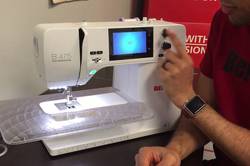
The simple source for this problem may be that the screen did not calibrate correctly when you turned it on. Turn the sewing machine off again then hold the two-needle position buttons when turning it on for a second time.
This may solve the calibrating problem. If you are not sure where those buttons are you should turn the screen on first and that device should have two fingers pointing to where you should press.
If you are successful here, turn the machine off and then back on right away. If you are not successful, you might need a new touch screen. If that is the case, then you need to go to the authorized repairman in your area and have them look at it.
Be prepared to pay a heavy repair bill as fixing computerized machines are not inexpensive. That is one of the drawbacks of using a computerized sewing machine.
How to Reset Bernina 770
When the situation arises the simplest trick to do is to turn the machine off and then turn it back on again. It should go through its diagnostic program and reset itself if everything is in good working order.
Also, once you turn it back on again there should be instructions on the touch screen guiding your reset efforts. Also, when you turn the sewing machine back on, you may need to press the needle left/right button and keep it pressed while the machine re-calibrates itself.
These machines are built with the needed instructions inside the computer memory so accessing those will help you get the process right. Or you can check your owner’s manual which is about 200 pages long. it may take some time but the reset information can be found in those two places.
How do I Check My Bernina 770 Hours?

It may be a little difficult to check the number of hours you have used your Bernina 770. The reason for that is because it is hard to determine between how many hours the machine has been turned on, how long you used it for sewing, and at what speeds you used the machine.
Faster speeds may record shorter periods but add more hourly wear and tear than slower speeds. Usually, Bernina machines count the number of stitches you have sewn instead.
That stat is a much better way to keep track of how long you have used your sewing machine. Your 770 may turn on a warning light when you reach a preset stitch allotment and the machine requires oiling.
Check your manual to see if there is a function that counts the hours or go through your touch screen menu to see if such a device is built into your machine.
Bernina 770 Noisy
One source for this noise may be the bobbin winder humming away while it does its work. But if the noise is not coming from that area of your machine, it could be your feed dogs. They tend to make a lot of noise when the machine is operating.
One thing you could do is check your maintenance schedule and see when the last time you lubricated your sewing machine. A lack of oil tends to allow parts to rub together and create a lot of noise.
If you want to watch videos on how to repair your Bernina 770, you can check out this website. They have a host of videos that addresses a variety of issues.
Some Final Words
Since nothing is perfect in this world you can expect to eventually have problems with your expensive Bernina sewing machine. When these problems happen while you are still under warranty, then you will be okay.
Just let the repairman handle the repairs and get the machine working again. While he does that, familiarize yourself with the owner’s manual so you can make easy repairs after the warranty expires.

