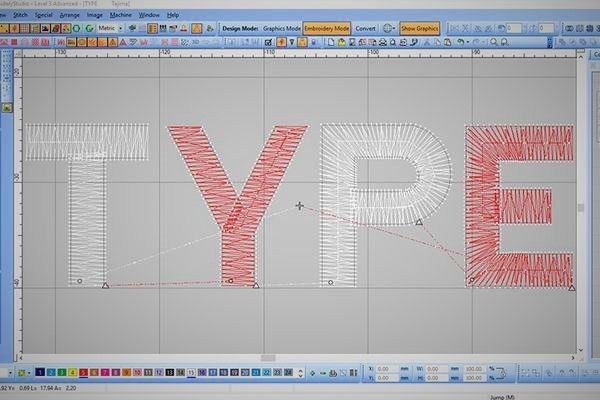
Embroidery File Format: What is a dst File?
Technology and computers are everywhere. You may just want a good sewing machine to do your sewing hobby or make fine clothes for you and your family. Unfortunately, these days you need to understand technology and what dst files are before you can sew to your heart’s content.
What is a dst File? A dst file in your sewing machine is merely a file that tells the computer software how it should handle the sewing needle. This is a common file extension used on embroidery and other sewing machines as well as a variety of technology-based products.
To learn more about the dst extension file just continue to read our article. It tries to filter the technical data down to easily understood information so you can understand how to use your sewing machine a lot better.
What are Embroidery File Formats?
The most common, the safest and the easiest file system to understand is the dst extension file. It is used by almost every embroidery machine and can be used by almost every embroidery machine.
It is so easy that even a novice can use the file and not make too many mistakes. There are also emb and pxf software files but these are a little more difficult to use. The reason for that is that the embroidery machine cannot directly open those files and get its instructions. The software that created the file has to do that.
Then there is the jan, the exp, the xxx, the csd, the pcs, the hus and pec. As well as pes, the sew, the jef and the jan. Each one of these file types have their specific duties to perform and you can click on this link to find out what they are.
What is a dst File for Embroidery?

The dst file is usually the instruction file that guides the computer technology when it needs to move the needle after you have selected your stitch pattern. It contains the instructions to different actions the needle needs to take to get the stitch right.
Then the dst file also contains other data about stitches, embroidery designs and other codes that embroidery and stitching machines use to work properly. Also, the file should digitalize JPG, TIF, and GIF formats and turn those images into a file the machine can read and follow.
There are also commands built into the file to make sure the computer knows exactly what it is supposed to do when operating the needle. Also, what these files do is save you some money by sparing you a trip to the local professional embroidery shop where they will charge you a large fee for performing the same service.
What is a bx Embroidery File?

A bx file is a format that digitalizers give you which contains a set of designs. If you want the most popular bx file then you need to get one that contains alphabet designs that are pre-mapped. When you add the file to the Embrilliance customizing program on your embroidery machine the options should show up on your lettering font drop-down menu.
Basically, when you drag and drop, this file format into your sewing machine system all you are doing is adding a new stitch file font to the program. Everything just sounds more technical than it really is.
The special feature that makes bx files so popular is that all you have to do is type your text on your keyboard and this file should duplicate it for you on your pattern. In other words, you do not have to place every word separately. You just type them in and go.
To learn more about the bx file and how good they are, just click here to get the information you need.
How to Convert Embroidery File Formats
Actually, what you are doing is converting images to embroidery file formats and they are not that difficult to do. Some only have 3 steps you need to take before the file is fully converted.
Since we are talking about the dst file system, the example we will use will be the Tajima Ambassador which is associated with the dst file extension.
- # 1 - you need to register to get the file program you need. Then click the download button. After it is downloaded click the install button and you should be good to go.
- # 2 - once you have completed step one, click the file button then the open button. Next, browse for the file you want to convert. Use the dialogue search box and then click on open once again.
- # 3 - finally, click the file button again and go down to the save as button and click it. Make sure you are on the file format you want the new file converted to and click save. The computer will do the converting for you.
If you want to use or have other convert file types, this link will bring you to the steps for a variety of different conversion tools you can use.
Illustrator to Embroidery File

The following instructions are for the conversion of the illustrator file to a file that can be read by a CNC embroidery machine:
Step one- you need to create an Adobe Illustrator file first, then save it as an EPS file.
Step two- open up the digitizer pro software and it is usually called easy design.
Step three- open up your new EPS file.
Step four- move the image you want to use to within the hoop boundaries. You may have to move the image a bit to make sure what you want is within the red square.
Step five- now you need to open up your embroidery tab and click the click to design option. After that select the advanced option.
Step six- this is the part where you select your stitch options. Make sure the fills and detail boxes are correctly filled out and then click on image preparation. Double-check your color details and click ok
Step seven- drag the colors you want to use to the right box and click ok.
Step eight- save to a .JAN file but this is not the file you use with your CNC machine. It is your editing file.
Step nine- re-save the file as a pes file and you are good to go. If you need a little more information or some pictures to help you understand this process, just click here.
Jpg to dst Photoshop

Jpg is a common file that works well with the JPEG file system but converting a jpg file to a dst file is not as simple and easy as you would want it to be. Unfortunately, in the technological world little is different from the real world, not everything is made the same and this includes converting processes.
The only thing that is simple about this process is that jpg is an image file and dst is the digitalized version of that image. The bad news is that you have to create the dst file from scratch. The other bad news is that most people cannot do it.
If you want the dst file for professional purposes, you need a professional digitizer to do the job for you. But if you want to try it yourself, you would need the software that handles embroidery digitizing.
There is even more bad news, it is next to impossible to find a free design digitized program. You can but the results are usually lacking in quality. You can try to find some free programs and test them for yourself to see if they meet your standards.
There is a lot of work involved if you want to do it yourself.
How Can I Open dst Embroidery Files?
The first thing you need to open a dst file is to have software already installed on your computer that can read it. You may like what you see but to view the original image to double-check what you want embroidered, you would need the source file.
To get the source file you have to contact the designer and have him or her send it to you. This is normally a jpg or gif format. Once you get it, you should be able to open the file with your standard computer software.
A third way to open a dst file is to take it to a professional company that specializes in embroidery. Most likely they have the software that can read a dst file with ease. You can ask them to convert it to a jpg file for you but that may cost you a little money to get them to do that.
How to Create a dst File For Embroidery

To create a dst file for embroidery, you cannot just convert an image file to a dst file. What is needed is an embroidery digitizing software program to get the job done right. The manual process takes a lot of time, effort and knowledge to get it done correctly.
This software may not be cheap either. While certain programs can change one embroidery file to another, going from an image to an embroidery file is not simple. It also takes time to learn the right techniques to use to do the job the way it should be done.
It would be best if you went to someone who already knows how to do the job right and has the equipment and software to get it done quickly. They should also have the skills needed to turn out quality results.
Best dst Embroidery Software
Finally, some good news. There are a lot of embroidery software online that you can choose from. Your only difficulty will be deciding which one will work best on your computer and for you.
One option is the Embird and it is compatible with Windows 10. It also provides you with up to 70 file format options. Then there is the Sophie Sew company that has a lot of tutorials and examples to help you get started in creating your own designs.
Drawings 8 Pro has a lot of functions and features which include embroidery files. The problem is that it is not cheap. You will pay over $1000 for it. Bernina Artlink 7 is free, like the first two on this list, and it works with all Windows OS. This option gives you hoop selections and a lot more.
TruEmbroidery 3 is for those people who enjoy uses Mac computers. It too is free and provides yo with a lot of options to make sure you can get great embroidery done. Finally, there is Wilcom True Sizer which is about the most popular option on the market today. You get free access to embroidery files and you can edit as well.
Where to Find dst Embroidery Designs for Download
There are a number of websites you can go to to get your own dst embroidery designs. Downloading should be as simple as following the instructions provided on each website. But you should double-check to make sure these companies send their embroidery designs in the dst file format. If not you may have to convert them.
The first link has designs but they may not be cheap to buy. This second link provides designs for you as well. Finally, here is a third link to a third company that will help you out.
You do not have to use these companies and you may want to continue your search to find more options that may be a little less expensive. Just type in embroidery designs for download in your search box and you should have a multitude of results for you to check out.
Some Final Words
All a dst file does is contain the information needed in a digitalized format your embroidery machine needs to produce top embroidery words or designs. They may be easy to get but creating them may not be so easy. There are a lot of good programs out there you can use to make sure your sewing designs look like a pro did them.

