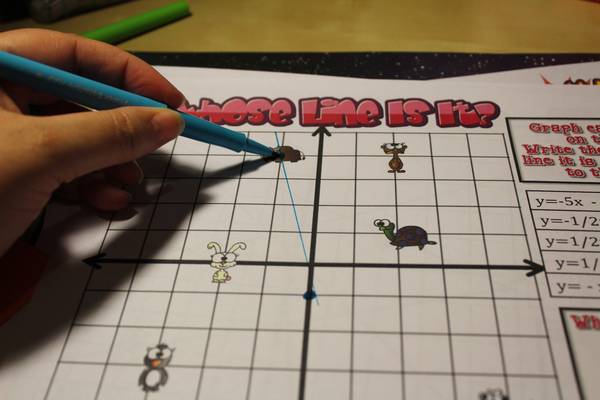
Virtual Graph Paper: Finding Online Interactive Graph Paper
Your math days are coming back to haunt you. How many people remember those math classes where you had to make calculations then chart them on graph paper? Those math days have not gone away as you now can use online interactive graph paper to help make your quilt and sewing projects.
When you turn to online interactive graph paper you are doing your part to help save trees. Finding this chart option is not hard to do as there are many websites, like this one, that let you make your calculations and chart your measurements with ease.
To learn more on where to find online interactive graph paper just continue to read our article. It does the searching for you and places a lot of links at your disposal. Some of these links offer downloadable graph paper for those who like using a pencil, paper, ruler, and eraser.
What is Online Interactive Graph Paper?

For those who are not familiar with this option, technology has made it possible for sewers, quilters, and even math students to be eco-friendly and do their part for the environment.
All online interactive graph does is move your work from the easy to ruin traditional graph paper to your computer screen. You get to draw, calculate and even erase your work without harming the graph paper or needing to use another sheet.
That makes quilting or other sewing projects more enjoyable. Not only do you not need to go to the store to buy paper and other supplies when you run out, but you are also helping to keep your footprint small.
Free Interactive Grid Paper

This option is not hard to find either. The very first website in our quick search result was offering free online interactive graph paper. The instructions and use are very simple with buttons to undo one mark or another button to erase everything.
Then when you are done with your design, you can use the print button to make a hard copy. Your mouse will help you draw and you can either draw lines or type the instructions you want to remember.
Pasting words on this particular option is not recommended as it does not turn out very well. Here is another website that allows for far more details like arcs, to be put on your design. it can be used for more than just quilting and sewing.
The buttons are all on the left-hand side and you have options that the first link does not have. There is also a help button if you get confused or have a question you need to ask or have answered.
The eraser on that second website is a bit difficult to use and master. But it can be done if you have a little patience.
Online Interactive Graph Paper

The possibilities of these graph paper options seem to be unlimited. Quilters and sewers can easily use these websites when they want to make their own patterns or create a great design for their projects.
But that is not the end of the possibilities for this technological upgrade. If you are a parent with school-aged children or grandchildren who like to draw or create different images, showing them these links may help boost their interest and motivate them to do more creative and constructive activities.
This website offers a more complicated pdf version but it can allow small children to play simple games like tic tac toe. It has the controls at the top with a lot more design options available.
Unfortunately, there is a learning curve to mastering this website. Part of it may be free but you have to sign in to use certain features, including notarizing documents. It is worth checking out as you can reuse this graph paper over and over.
Interactive Grid Paper for Area and Perimeter

There are lots of options for this style of graph paper online as well. They are not advertised for sewing or quilting but for math and arithmetic. This website allows you as a parent or teacher to sign up for free and provides a variety of games for children to learn how to understand area and perimeter.
We did not find any that were marketed towards quilters and sewers. But the principle is the same and you can attach your own values to figure out how much area your quilt will cover or the size of the perimeter.
Adaption is the key when using this online graph paper option. You can try this website to see if it will work for you. It is designed to build tiny homes but it should work for 2-dimensional projects as well.
Interactive Graph Paper for Smartboard

Any of the above options should work for a smartboard. If it is online, the smartboard should be able to link to the sites and use the interactive tools on those websites. Also, there are lots of websites that have interactive graphs or grid paper for whiteboards and smartboards.
This link will bring you to a general search result and you can take your time to see which ones will work for you the best. Technology has made it possible for you to have unlimited choices when it comes to using online graph paper.
The key is to find the right one that will fit your needs. Or you can save more than one just in case.
Some Final Words
Online interactive graph paper can be a lot of fun and make quilting or other sewing projects more enjoyable. The good part is you are not filling up the trash bin with mistake-filled pieces of paper.
This is one option where anyone can make a constructive contribution to saving the environment as well as helping their children do their math or learn how to sew. With a lot of options available, it shouldn’t be too hard to find one that meets your needs.

